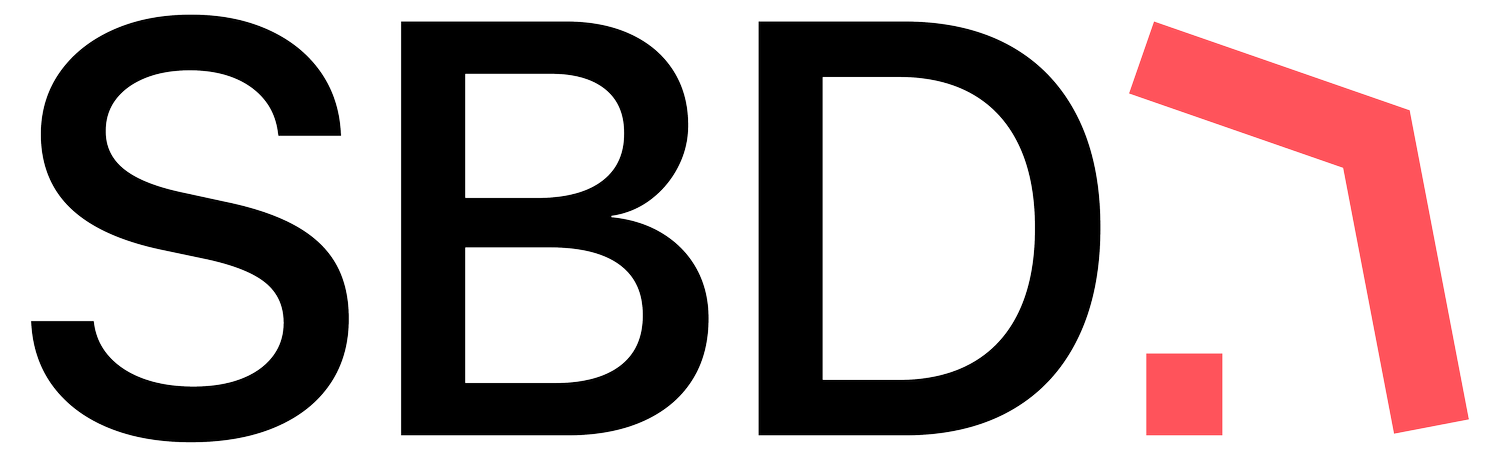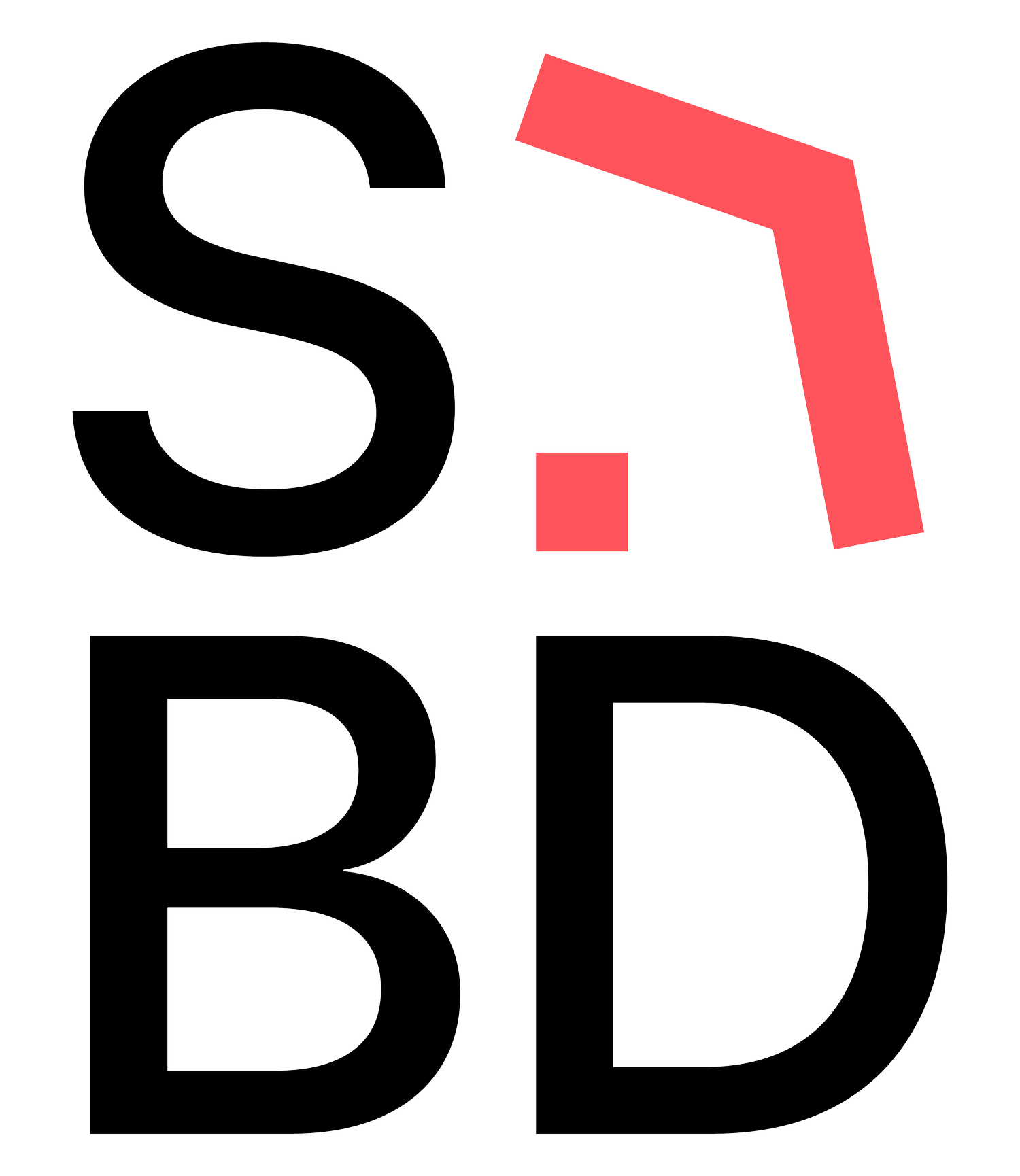Are Your Photos Pixel Perfect?
A picture might be worth a thousand words, but only if it’s crystal clear and grabs the attention of the viewer's first hit! It’s not well known that image quality is not all equal when it comes to print or digital material. So before you start taking photos (or book a photoshoot), it’s important to ask yourself: ‘Is this imagery for digital use (social media, website, app etc.) or print use (brochures, flyers, billboards, signage etc.)?’
Firstly, why does photo quality matter?
Well, have you ever put an image on a PowerPoint Presentation or in a Word Doc to print out and instantly the image is blurry and hard to see? This is what we mean by photo quality. Ongoing use of poorly lit or pixelated images can undermine your brand’s credibility and quite honestly, it will look like garbage.
Here’s how you can prevent image issues!
Let your photographer know the images will be used for print and digital use.
If you’re using a professional photographer or your standard iPhone, you’ll need to ensure the images are used for the correct material. Your photographer will be able to provide you with print-ready images as well as digital-ready images. These images may be required to be different dimensions (such as an Instagram
Understand the file size of the image.
Many websites, like our phones, have limited storage space. Smaller files are preferred for faster online loading times, while print needs quality with a larger file size. A file’s size is influenced by factors such as the image dimensions, resolution and compression.
Learn about the correct colour settings.
Yes, this is more important than you think! Remember that Word Doc that you just printed, the colour doesn’t match what was on your screen - how frustrating! We could talk alllll day about the colour modes of imagery, here’s a quick rundown:
RGB = red, green, blue - for digital use
All technological devices create colours using a combination of the red, green and blue primary colours. While each screen may show a slightly different variation, the colour will almost always look the same.
CMYK = cyan, magenta, yellow, black/key - for print use
All general printers have this colour mode and you can clearly see it when changing the cartridges - there are 4 in total. The printer combines a combination of all these colours to reproduce a wide spectrum of colours.