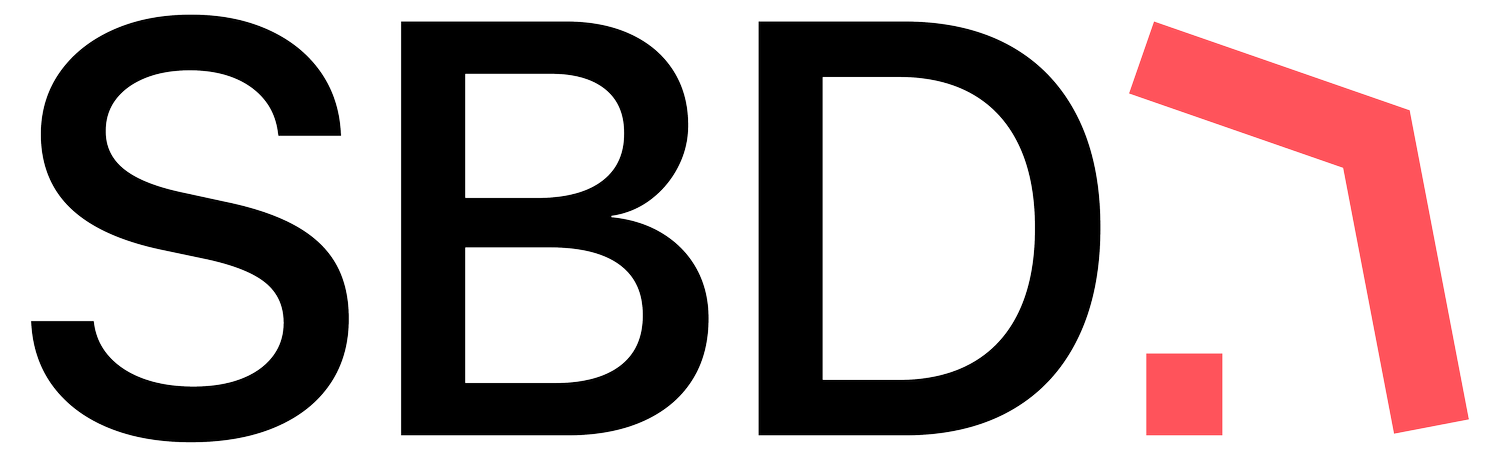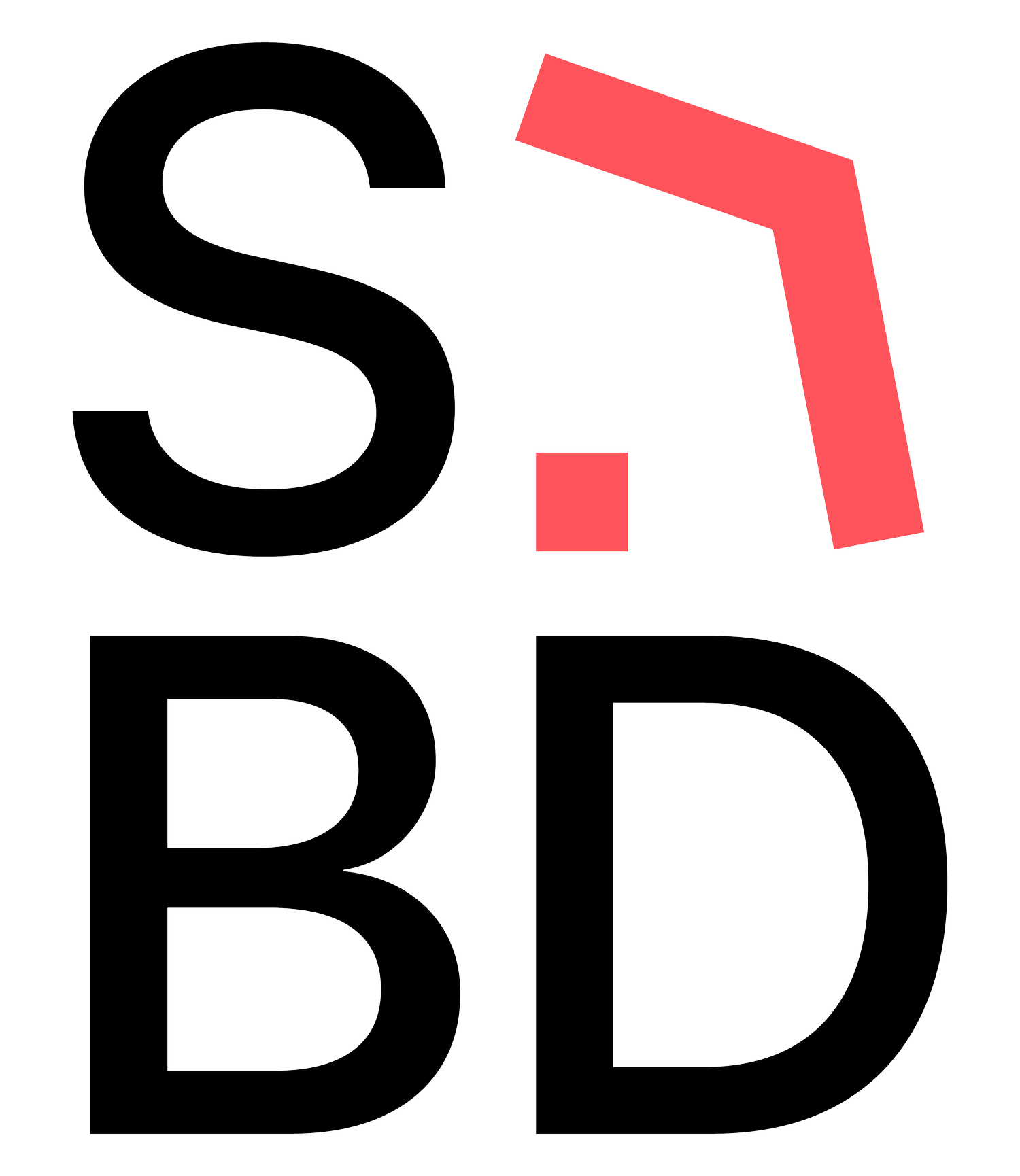You've Received Your Brand Files: What's Next?
Congratulations! You've taken the exciting journey of collaborating with a designer to create a stunning brand identity. You've meticulously chosen your logo variations, selected your colors, and now you have your brand guidelines and files in hand. But what comes next? In this blog, we'll guide you through the essential steps to take after receiving your brand files, ensuring that you're equipped to effectively utilise and maintain your brand identity.
Review Your Brand Guidelines:
Start by thoroughly reviewing your brand guidelines document provided by your designer. This document outlines the rules and specifications for using your brand elements correctly.
Pay attention to guidelines regarding logo usage, colour palettes, typography, spacing, and any other brand assets.
Save Your Files:
Create a dedicated folder on your computer to store all your brand files, so you can easily find them. We always supply our files organised into their different types and different colour usages so the version you need is easy to find.
We always suggest you immediately back your files up. Save them to the cloud or an external hard drive so if anything goes wrong your brand will be safe and sound.
Understand Your File Types:
Vectors
A vector file is a type of graphic file format that uses mathematical algorithms to describe images as geometric shapes and paths rather than pixels.
These files can be resized or scaled without losing image quality, making them ideal for graphics that need to be resized frequently or used at various sizes.
File Formats: Common vector file formats include Adobe Illustrator (AI), Encapsulated PostScript (EPS), Scalable Vector Graphics (SVG), and PDF (Portable Document Format). These formats are widely used in graphic design, illustration, logo creation, and printing.
When to Use:
Scalability: Choose vector files when scalability is essential. Vector graphics can be scaled to any size without losing quality, making them ideal for designs that need to be resized frequently.
Print Materials: Consider vector files for print materials, especially those requiring high-quality output. Vector graphics ensure crisp and sharp prints, making them suitable for business cards, brochures, posters, and signage.
Rasters
A raster file is a type of graphic file format that represents images as a grid of pixels. Each pixel contains colour information, which collectively forms the visual representation of the image. Raster files are commonly used for photographs, digital paintings and complex graphics.
Unlike vector graphics, which are resolution-independent and can be scaled infinitely without loss of quality, raster images are resolution-dependent. When resized or scaled up, raster images may lose clarity and sharpness, resulting in pixelation or blurriness, especially if the original resolution is low.
File Formats: Common raster file formats include JPEG (Joint Photographic Experts Group), PNG (Portable Network Graphics), TIFF (Tagged Image File Format), GIF (Graphics Interchange Format), and BMP (Bitmap). Each format has its own characteristics and is suitable for specific use cases.
When to Use:
Web Graphics: Consider raster files for web graphics, including images for websites, social media posts, and digital marketing materials. Raster images are well-suited for digital displays and can be optimised for web delivery.
Sending: When you need to send your logo to someone, raster files are common, can be opened by anyone and are easy to attach to emails or send in messaging apps.
Colour Management:
Take note of the colour codes provided in your brand guidelines, including CMYK, RGB and PMS codes.
Use these colour codes consistently across all your marketing materials, website, and other brand assets to maintain visual coherence. Depending on how you are using your colour (print or screen) the colours will appear differently. We calibrate the colours for digital and print so they always look the same, no matter the medium.
Differences between colour modes
CMYK (cyan, magenta, yellow, black) for printing (unless professional printing)
RGB (red, green, blue) for digital
PMS (Pantone Management system) for professional printing
Update Your Marketing Materials:
Implement your brand identity across all marketing materials, including business cards, stationery, brochures, social media profiles and website.
Use your brand files to create cohesive and visually appealing designs that reflect your brand's personality and values.
Seek Professional Assistance When Needed:
If you're unsure about how to use certain brand assets or need assistance with design tasks, don't hesitate to reach out to your designer or a professional graphic designer for help.
Investing in professional design services can ensure that your brand identity is presented effectively and consistently across all channels.
By following these steps, you'll be well-equipped to leverage your brand files effectively and maintain a strong and cohesive brand identity across all your marketing efforts. Embrace your brand's unique identity and let it shine in everything you do!